远程调试
安装APK
- 部分手机可能无法直接通过adb安装apk,可以通过下载的方式进行
- 选择
IDEA菜单栏 - EasyClick安卓版 - 设备连接 - 下载apk文件 - 将下载的apk,放到手机中手动安装
- 也可以选择
IDEA菜单栏 - EasyClick安卓版 - 设备连接 - 扫码安装APK
开启远程调试
菜单栏-EasyClick安卓版-设备连接-开启HTTP远程调试- 在弹出框中,输入本地的端口,默认是 10826,点击确定,开启本地端口,注意观察
EasyClick安卓版运行日志栏
路由器暴露端口
- 默认路由器地址一般是 :http://192.168.1.1,本文档依次为例,路由器是TPLINK,在浏览器输入网址:http://192.168.1.1
- 找到虚拟服务器
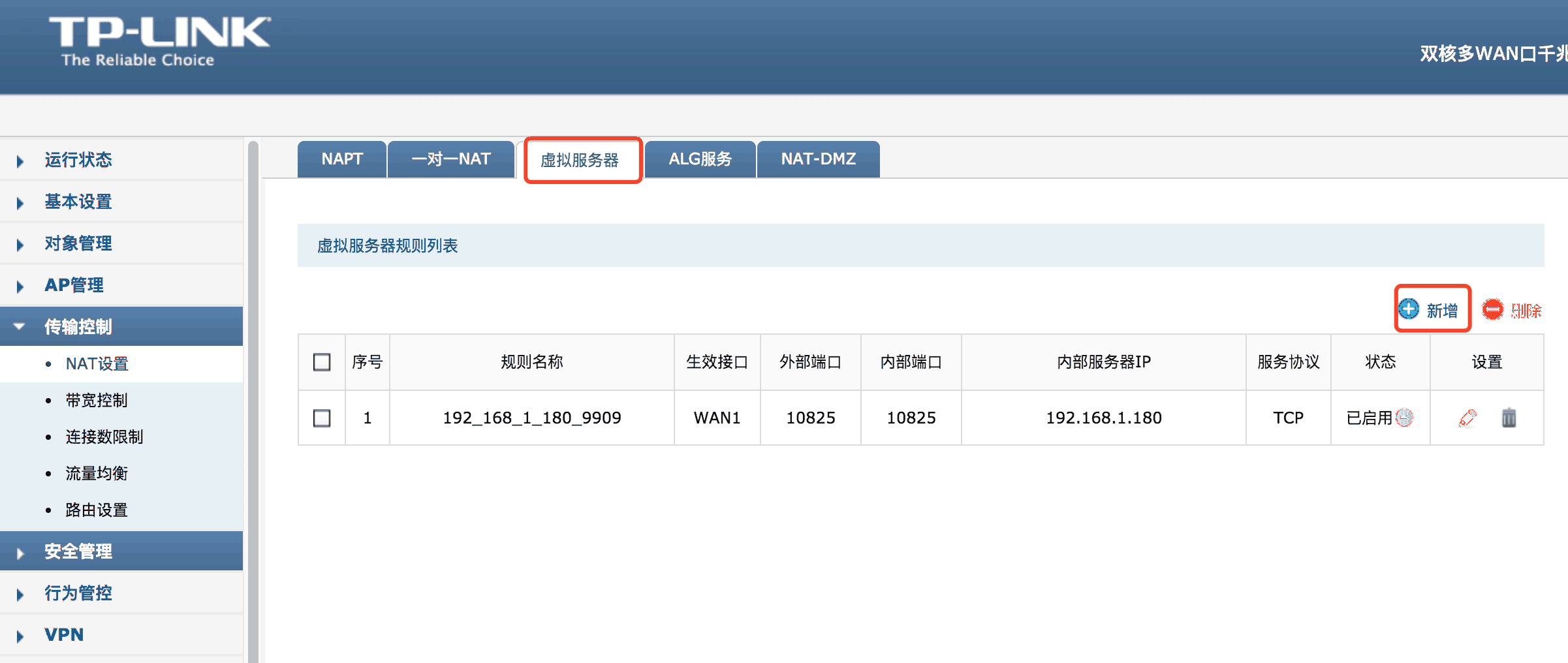
- 找到虚拟服务器
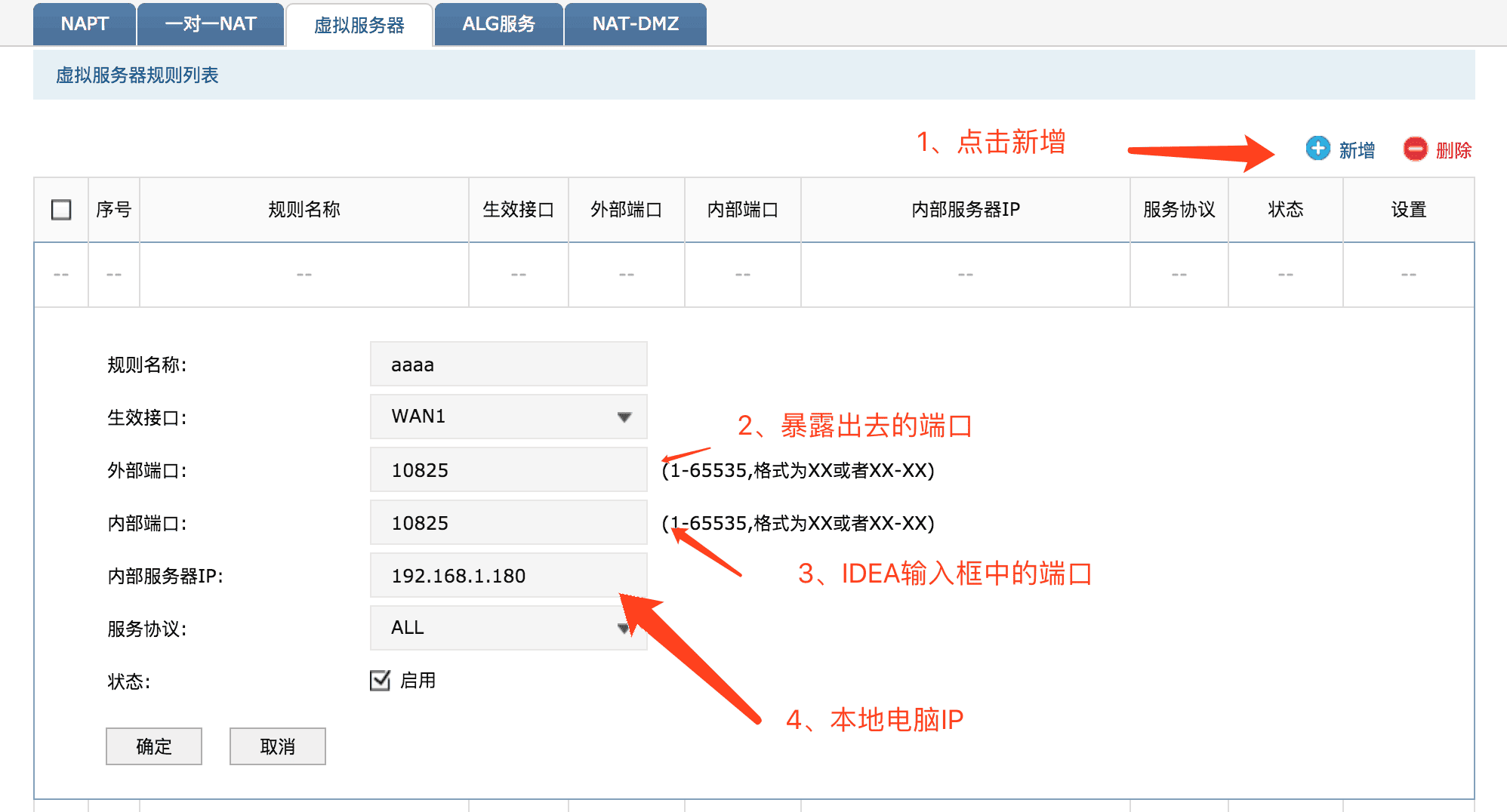
- 找到外网IP
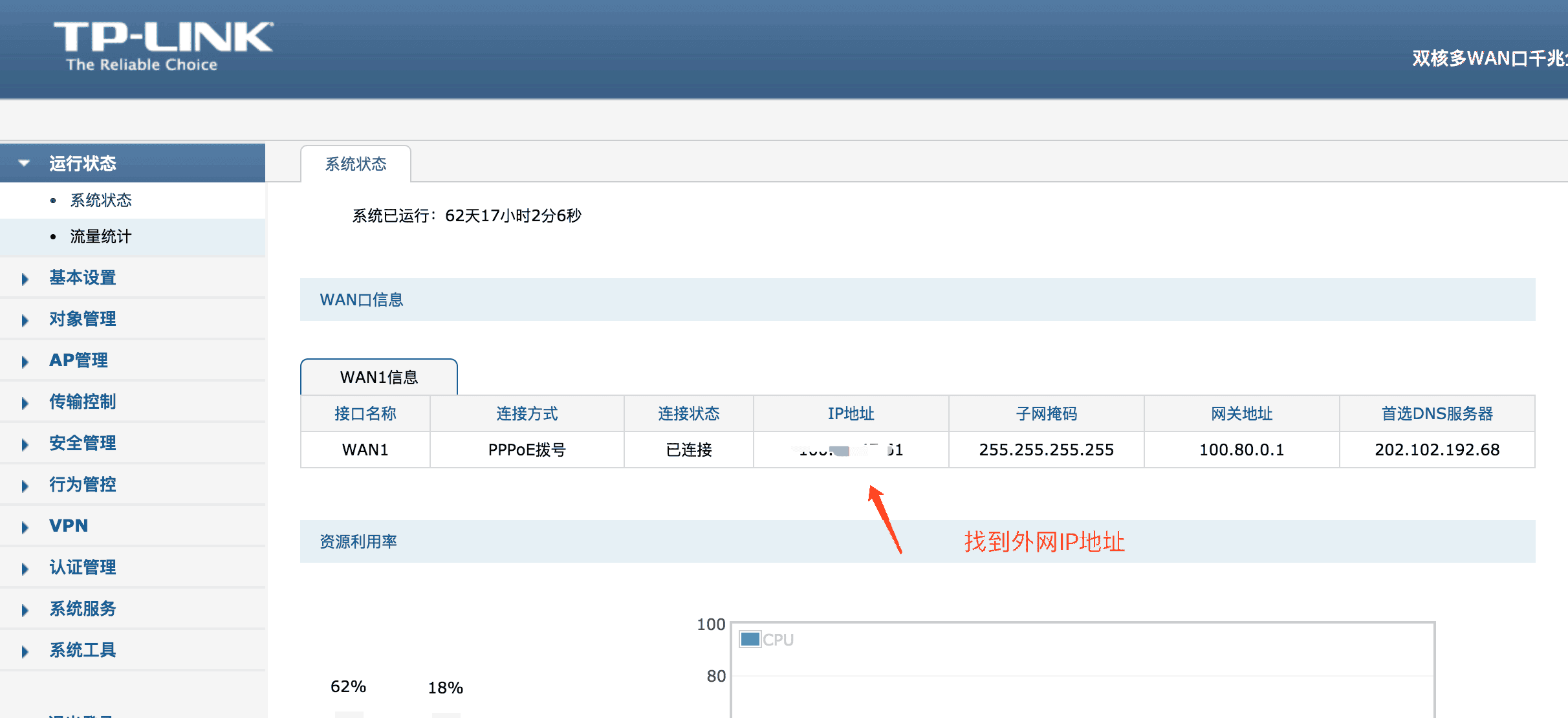
在手机上EC进行连接
-
在手机上打开EC调试程序
-
进入远程连接页面
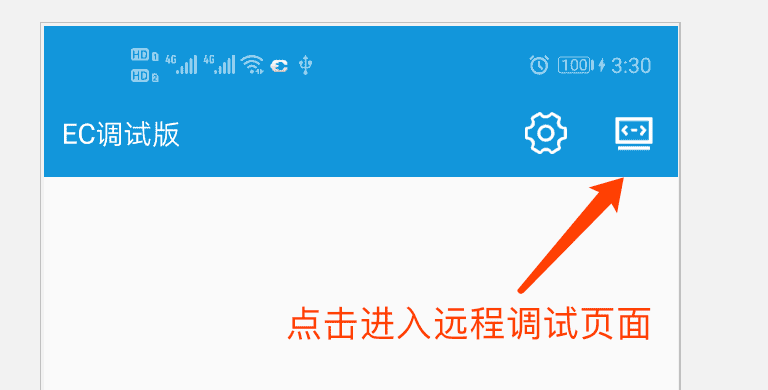
- 输入信息进行连接
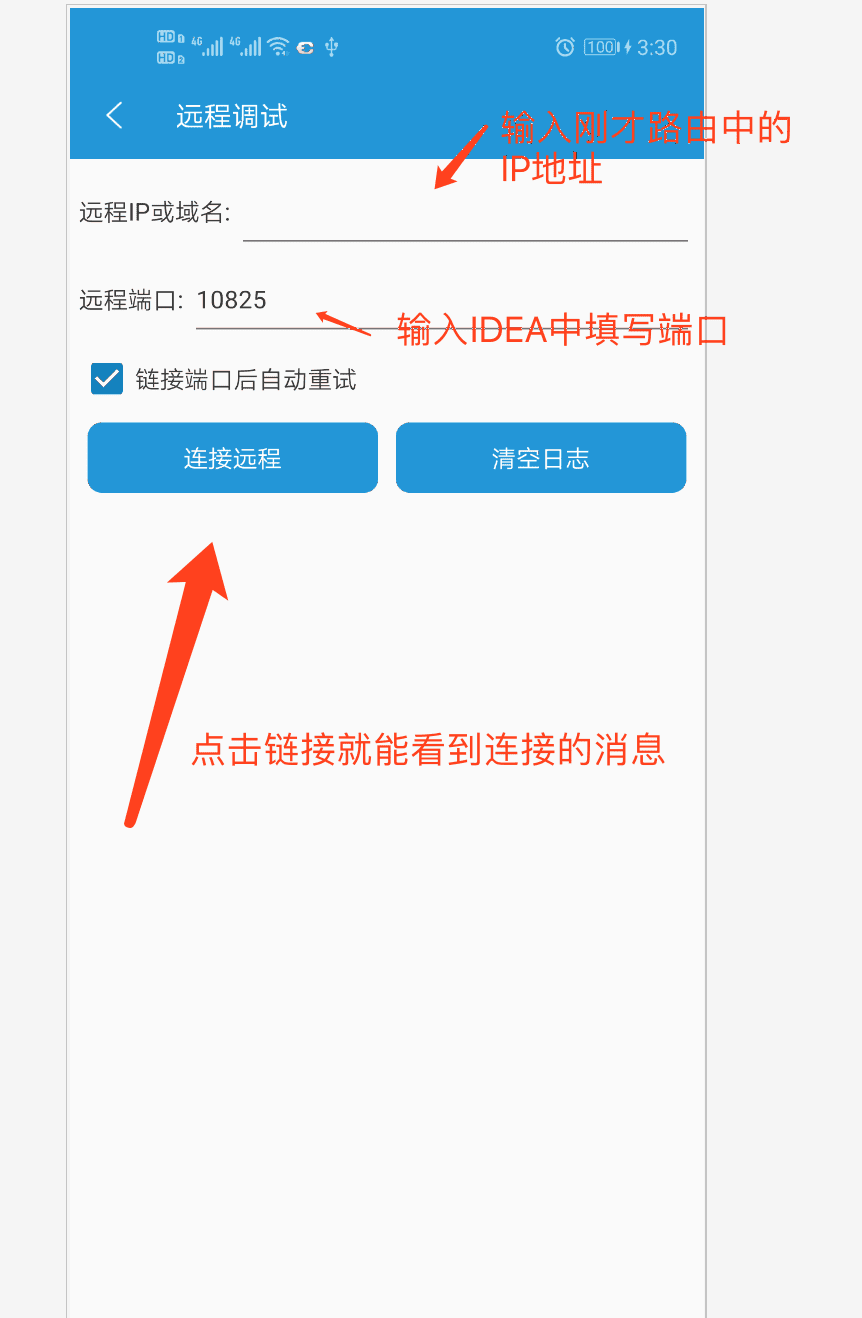
FRP反向代理
- 使用FRP软件进行反向代理,需要将电脑端口映射到服务器,然后手机连接服务器IP即可,这样就不用路由器IP了
TCP远程
- TCP远程调试和HTTP远程调试类似,无非是端口不一样,没有公网尽量使用FRP代理软件做反向代理